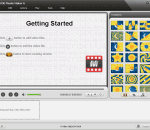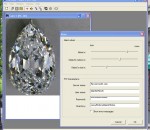BroadCam Streaming Video Server Free is a software that allows you to stream videos from your Windows PC. BroadCam Streaming Video Server's streams can be viewed on any device compatible with a flash browser. BroadCam is ideal for companies who broadcast video announcements or weekly video summaries. Lecturers and Educators can also benefit from BroadCam's easy-to-use features.
ImTOO Movie Maker is easy and amusing for family realization of movies, by allowing you to create, to edit and to share your movies on your own computer by drag-and-drop. You can add artistic effects, music, subtitle and even transitions. The movie created can be saved in different formats for multiple devices including iPod, iPhone, Apple TV, PSP, PS3, PMP, Mobile phone, Xbox, Zune, Wii and DS.
VLC-Record is a tool written in Qt / C++ to record / play streams from kartina.tv using the VLC media player. VLC-Record will simply require you to enter your account's credentials, then start enjoying the channels!
Tansee ipod Transfer is the easiest-to-use and fastest song and video to computer transfer software for Apple iPod on the market. It can transfer almost all kinds of song to computer. And can transfer by playlists, album and artists.
The TerraTec Home Cinema application was designed to be a powerful and efficient solution for television on the computer. Turn your computer into a powerful video recorder with manual or controlled recordings (even via Internet) and enjoy the many functions, such as multi-tuner support, convenient management of stations and favorites, electronic program guide, time-shifted television, automatic wake-up from standby or idle state, ...
Stereo Tool features ultra precise control of input gain and individual pan for left and right channels. A phase inverter is available on each channel. Global stereo pan and stereo width settings are also implemented to complete the management of the stereo signal.
Breakaway for Windows System provides superior audio enhancement processing for all Windows compatible players. This one application will process all of the stereo audio on your Windows system. There is no longer a need to purchase numerous audio processing plug-ins for each of your media players. Try it and we're sure that you'll agree that it's simply the best audio processor on the planet.
VIPcam is an easy to use piece of software that uses one or multiple webcams to monitor and take snapshots of whatever happens around your computer.
An outstanding and professional AVI to MP3 converter can convert AVI files to almost all popular video formats such as to MP3 , WMV, MPEG, FLV, MKV, 3GP, 3G2, MOV, H264, RM easy and fast.
Aiseesoft iPhone 4 to Computer Transfer Ultimate is the versatile iPhone 4 transfer software for you to transfer music, movie, TV shows, podcast, iTunes U, ringtone, ePub, PDF, audio books, camera roll, picture, voice memos, camera shot, SMS, and contacts from iPhone 4 to computer local disk easily and completely. Then you will never worry about the file losing and system crashing. Moreover, it can support iPad 2 and iOS 4.3 now after upgraded.
MKV2AC3 is a simple tool that converts MKV with DTS to MKV with AC3 Audio. Does batch conversion. It only accepts MKVs sources ( for now ) and transforms : DTS -> AC3 AAC -> AC3, AC3 -> AC3 ( normalized ).
GOM Media Player el reproductor sólo necesita - gratis! No sólo es GOM Media Player un reproductor de vídeo totalmente gratuito, con su soporte incorporado para el vídeo más popular y formatos de Media Player, toneladas de características avanzadas, personalización extrema, y el servicio de buscador de codecs, GOM Media Player es seguro satisfacer todas sus necesidades de reproducción. Con millones de usuarios en cientos de países, GOM Media Player es uno de los reproductores de vídeo más populares del mundo. Cuál es nuevo: Característica añadida "toque"configuración para dispositivos de pantalla táctil. Agregada función "Buscador" en lista de reproducción. (Ctrl + F) Admiten "HTTPS URL" para youtube o reproducción de radio red. (Ctrl + U) Añadido "Música Pulse" preferencias relacionadas a reproducir archivos de música. Mejorar el rendimiento relacionada con la "velocidad de agregar y borrar" archivos en lista de reproducción. Otras diversas correcciones, correcciones y cambios
RealPlayer siempre ha permitido reproducir RealAudio (*. ra) y RealMedia (* .ram) archivos. Descargar vídeos de miles de sitios Web con un solo clic construir su propia biblioteca de vídeos y listas de reproducción jugar todos los principales de audio y formatos de vídeo Flash Video soporte DVD, SVCD, VCD quema y video grabación RealPlayer para uso personal incluye audio CD burning capacidades, búsqueda de almacenamiento en búfer de multimedia de reproducción DVR-estilo, radio por Internet, una biblioteca de archivos de estilo de jukebox, un navegador web incorporado (utilizando Microsoft Internet Explorer)y la capacidad de transferir medios a varios dispositivos portátiles, incluyendo iPod de Apple, reproductores MP3 y dispositivos de Windows Media.
GOM es un reproductor multimedia gratis con audio populares & códecs de vídeo incorporado. Codec Finder GOM Player incluye muchos codecs (XviD, DivX, FLV1, AC3, OGG, MP4, H263 y más) por lo que no necesitará instalar códecs separados para la mayoría de los videos. Para los vídeos que requieren un codec separado, GOM Player se encuentra uno. Jugar permite de tecnología patentada de archivos de AVI rotos (patentado) GOM Player usuarios para ver archivos con índices rotos o que aún están siendo descargados. Soportes de soporte de subtítulos GOM Player potentes SMI, SRT, RT, SUB (con IDX) archivos de subtítulos. Incluso puede sincronizar subtítulos y video si hay alguna coincidencia. Playlist conveniente si se ejecuta un archivo de vídeo y ya existe un archivo con un nombre similar en el directorio, que se añadirán automáticamente a tu lista de reproducción. GOM Player tiene un formato similar de la lista de reproducción M3U, PLS, ASX. Ayuda diferentes tipos de medios de comunicación en formato de diferentes medios de comunicación tales como AVI, MPEG y MPG, DAT, GOM Player también soporta streaming Windows media format (WMV, ASF, ASX). También puedes ver videos de calidad DVD con salida de audio de 5.1 canales.