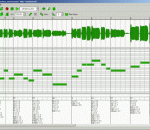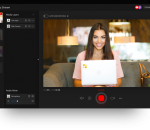The Digital Clip Factory creates slide shows using the "Zoom and Pan" motion effects with, music and transitions. Burn your movies to DVD or publish them to the web.“Pictures say more…†True, if you use our Digital Clip Factory application to create those "Zoom and Pan" effects you like and export it to a compatilbe Windows Media File. Our Digital Clip Factory application is freeware / donationware.
Pitchwheel was designed to be a VST plug-in that will change the pitch of a sound without changing it's length. It has a large, easy to use dial and simple parameters making it a fast and creative effect unit. It has a range of two semi-tones to two octaves, which gives you control from subtle tuning changes to wild swings of pitch. The user pointer acts as a desired pitch change, and the actual pitch is produced by smoothing and inertia controls
Desktop movie is a simple application to play movie files on your desktop. The player projects the movie to the background replacing your background image temporarily. The player is based on directshow meaning every movie you can play with a directshow player can be played with desktop movie too. At start you can choose your movie and the palyer starts. A tray icon can be found on the tray bar during the playing process.
Blu-ray Copy 360 extract movies and episodes from Blu-ray and DVD discs in a couple of clicks. Choose video format: AVCHD (.m2ts), Apple QuickTime® MPEG-4/AVC (.mov), H.264 MPEG-4/AVC (.mp4), Google Video VP8/Vorbis (.webm), MKV MPEG-4/AVC (.mkv), MKV 3D MPEG-4/MVC (.mkv), MPEG-4 (.avi).
GBTimelapse is a Microsoft Windows application for the capture of time-lapse image sequences or for general purpose remote capture. You control a Canon EOS digital camera tethered to your computer by a USB cable. Using the camera's settings, you capture images using the computer rather than the camera controls and collect a series of images automatically while the camera and computer are left unattended.
4Media AVI to MOV Converter is a AVI to MOV tool that helps you convert AVI files to QuickTime MOV videos.The powerful editing tool provided in the AVI to MOV video converter enables you to split file, calculate bit rate, customize file size, preview video and take a snapshot.
Video File Converter - a simple user friendly program for converting any video files in various formats such as MP3, MP4, AVI, OGG and many others. In adition to the above, Video File Converter can glue together the video files, crop varios timeline fragments and add different media effects. The program Video File Converter can change the speed of video playback (create slow/fast motion end videos). The program has a very nice user interface.
Akoff Music Composer is a song making software that assists in music creation. Hum your melody into the microphone and Composer captures the audio, transcribes it into the MIDI sequence, makes chords and arranges the song. Neither a MIDI keyboard nor any musical experience is required to create music.
VideoSpirit Lite is a Freeware. You can convert video files among VCD SVCD DVD MPEG AVI DivX ASF DAT SWF FLV 3GP RM MP3 MP4 MOV etc just by several clicks. It supports splitting and joining video. Also, it contains a demo Editing function.
Multi-stream live to few services (Twitch, Facebook, YouTube, Mixxer, etc.) at the same time with lowest possible system load. Lower the system load even more when using our FREE RESTREAM option which can optionally be enabled in SplitCam, free connection with one of our restreaming servers located in US and Europe. Game caster, screenshare, browser, ip camera , webcam, video files, images, video effects, all this you can add to your stream.
4Media Video Joiner 2 is capable of joining several individual videos into one video file with special transitional effect. Various input and output video formats are supported( High Definition videos especially), including AVI, MPEG, WMV, MP4, FLV, MKV, H.264/MPEG-4, DivX, XviD, MOV, RMVB, ASF, 3GP, DVH.264/MPEG-4 AVC (*.mp4), MPEG2 HD Video (*.mpg; *.mpeg) and etc.
GOM Media Player el reproductor sólo necesita - gratis! No sólo es GOM Media Player un reproductor de vídeo totalmente gratuito, con su soporte incorporado para el vídeo más popular y formatos de Media Player, toneladas de características avanzadas, personalización extrema, y el servicio de buscador de codecs, GOM Media Player es seguro satisfacer todas sus necesidades de reproducción. Con millones de usuarios en cientos de países, GOM Media Player es uno de los reproductores de vídeo más populares del mundo. Cuál es nuevo: Característica añadida "toque"configuración para dispositivos de pantalla táctil. Agregada función "Buscador" en lista de reproducción. (Ctrl + F) Admiten "HTTPS URL" para youtube o reproducción de radio red. (Ctrl + U) Añadido "Música Pulse" preferencias relacionadas a reproducir archivos de música. Mejorar el rendimiento relacionada con la "velocidad de agregar y borrar" archivos en lista de reproducción. Otras diversas correcciones, correcciones y cambios
RealPlayer siempre ha permitido reproducir RealAudio (*. ra) y RealMedia (* .ram) archivos. Descargar vídeos de miles de sitios Web con un solo clic construir su propia biblioteca de vídeos y listas de reproducción jugar todos los principales de audio y formatos de vídeo Flash Video soporte DVD, SVCD, VCD quema y video grabación RealPlayer para uso personal incluye audio CD burning capacidades, búsqueda de almacenamiento en búfer de multimedia de reproducción DVR-estilo, radio por Internet, una biblioteca de archivos de estilo de jukebox, un navegador web incorporado (utilizando Microsoft Internet Explorer)y la capacidad de transferir medios a varios dispositivos portátiles, incluyendo iPod de Apple, reproductores MP3 y dispositivos de Windows Media.
GOM es un reproductor multimedia gratis con audio populares & códecs de vídeo incorporado. Codec Finder GOM Player incluye muchos codecs (XviD, DivX, FLV1, AC3, OGG, MP4, H263 y más) por lo que no necesitará instalar códecs separados para la mayoría de los videos. Para los vídeos que requieren un codec separado, GOM Player se encuentra uno. Jugar permite de tecnología patentada de archivos de AVI rotos (patentado) GOM Player usuarios para ver archivos con índices rotos o que aún están siendo descargados. Soportes de soporte de subtítulos GOM Player potentes SMI, SRT, RT, SUB (con IDX) archivos de subtítulos. Incluso puede sincronizar subtítulos y video si hay alguna coincidencia. Playlist conveniente si se ejecuta un archivo de vídeo y ya existe un archivo con un nombre similar en el directorio, que se añadirán automáticamente a tu lista de reproducción. GOM Player tiene un formato similar de la lista de reproducción M3U, PLS, ASX. Ayuda diferentes tipos de medios de comunicación en formato de diferentes medios de comunicación tales como AVI, MPEG y MPG, DAT, GOM Player también soporta streaming Windows media format (WMV, ASF, ASX). También puedes ver videos de calidad DVD con salida de audio de 5.1 canales.