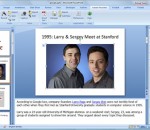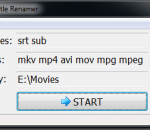Even though most media can be easily accessed over the Internet, a computer can be fully turned into a media station, completely replacing TV and radio. MediaPortal is a powerful suite of multimedia tools, specially designed to provide comfort and an enhanced visual experience. The design gives the impression of an easy to use application, which it is, but only if it is carefully configured so that all available features go hand in hand.
Aiseesoft iPad 2 to Computer Transfer Ultimate is the best transferring tool for iPad 2 users to transfer all iPad 2 files, including music, movies, TV shows, podcast, iTunes U, audio books, PDF, ePub, camera roll, pictures, voice memos, and camera shot, to computer without any loss. Also it supports all iPod/iPhone/iPad versions, including the iPhone 4S and iOS 5. So it can assist you to backup iPhone ringtone, SMS(MMS) and contacts to computer.
Adobe® Presenter 9 software makes it easy to create professional-quality videos by capturing both yourself and your screen with a few clicks. Turn passive content into video presentations, product demonstrations, training videos, and more on your own, right at your desktop.
This software offers a solution to users who want to compress the file size of one or more FLAC files. The user simply adds the required files or an entire folder before starting the compression. With this time saving software, the file size of large numbers of FLAC files can be changed with just one click.
Jam along with ChordPulse backing tracks with this free player. Playback any jam track created by ChordPulse or ChordPulse Lite. Several sample tracks are included with the software for instant jam fun and more are available from the ChordPulse website as free downloads. ChordPulse Player lets you change tempo and key freely, offering valuable control over accompaniment tracks.
Correct a particular fisheye lens distortion quickly using Easy Video Fisheye Fixer. Your cameras or GoPros have a distinctive fisheye look to their videos. It's an extreme wide-angle perspective that can be great for an immersive, action look. But it might not always be what you want because these fisheye videos were distorted. Easy Video Fisheye Fixer corrects your video fisheye lens distortion.
Many Smart-TV's, Home Theater Systems and Media Players require matching subtitle and video filenames. For users having many movies with various subtitles, it is a hard work to rename all the subtitle filenames. You can easily rename subtitle filenames according to video filenames by using this software.
ccextractor portable is a fast, easy to use closed captions extractor for MPEG files and not only. Supports HDTV transport streams, DVD and Replay TV. In short ccextractor is a small program that processes MPEG 2 files and extracts closed captions data to generate subtitle files. You can use this program to create .srt (subtitles) files for your TV captures, have transcripts so you can edit subtitles, etc.
Diversion is a versatile, high quality software synthesizer, designed for use in any genre of professional electronic music production. Diversion takes the full advantage of modern processors to bring you the perfect sound quality that fits standards of hardware synthesizers.
This software offers a solution to users who want to remove silence from a collection of MP3 files. You simply select the files individually, by folder, or by drag-and-drop. There are options to remove silence from the beginning of mp3s, end of mp3s or all the silence throughout the entire MP3 file. This software can save you hours of laborious manual editing by batch processing your MP3 collection.
It doesn't matter if your library includes 100 tracks or 100,000. Or if you rip your own CDs or buy your music from services like iTunes and Amazon MP3. Download Logitech Media Server software today and start listening to your personal music collection on a Squeezebox in any room in your home.
GOM Media Player el reproductor sólo necesita - gratis! No sólo es GOM Media Player un reproductor de vídeo totalmente gratuito, con su soporte incorporado para el vídeo más popular y formatos de Media Player, toneladas de características avanzadas, personalización extrema, y el servicio de buscador de codecs, GOM Media Player es seguro satisfacer todas sus necesidades de reproducción. Con millones de usuarios en cientos de países, GOM Media Player es uno de los reproductores de vídeo más populares del mundo. Cuál es nuevo: Característica añadida "toque"configuración para dispositivos de pantalla táctil. Agregada función "Buscador" en lista de reproducción. (Ctrl + F) Admiten "HTTPS URL" para youtube o reproducción de radio red. (Ctrl + U) Añadido "Música Pulse" preferencias relacionadas a reproducir archivos de música. Mejorar el rendimiento relacionada con la "velocidad de agregar y borrar" archivos en lista de reproducción. Otras diversas correcciones, correcciones y cambios
RealPlayer siempre ha permitido reproducir RealAudio (*. ra) y RealMedia (* .ram) archivos. Descargar vídeos de miles de sitios Web con un solo clic construir su propia biblioteca de vídeos y listas de reproducción jugar todos los principales de audio y formatos de vídeo Flash Video soporte DVD, SVCD, VCD quema y video grabación RealPlayer para uso personal incluye audio CD burning capacidades, búsqueda de almacenamiento en búfer de multimedia de reproducción DVR-estilo, radio por Internet, una biblioteca de archivos de estilo de jukebox, un navegador web incorporado (utilizando Microsoft Internet Explorer)y la capacidad de transferir medios a varios dispositivos portátiles, incluyendo iPod de Apple, reproductores MP3 y dispositivos de Windows Media.
GOM es un reproductor multimedia gratis con audio populares & códecs de vídeo incorporado. Codec Finder GOM Player incluye muchos codecs (XviD, DivX, FLV1, AC3, OGG, MP4, H263 y más) por lo que no necesitará instalar códecs separados para la mayoría de los videos. Para los vídeos que requieren un codec separado, GOM Player se encuentra uno. Jugar permite de tecnología patentada de archivos de AVI rotos (patentado) GOM Player usuarios para ver archivos con índices rotos o que aún están siendo descargados. Soportes de soporte de subtítulos GOM Player potentes SMI, SRT, RT, SUB (con IDX) archivos de subtítulos. Incluso puede sincronizar subtítulos y video si hay alguna coincidencia. Playlist conveniente si se ejecuta un archivo de vídeo y ya existe un archivo con un nombre similar en el directorio, que se añadirán automáticamente a tu lista de reproducción. GOM Player tiene un formato similar de la lista de reproducción M3U, PLS, ASX. Ayuda diferentes tipos de medios de comunicación en formato de diferentes medios de comunicación tales como AVI, MPEG y MPG, DAT, GOM Player también soporta streaming Windows media format (WMV, ASF, ASX). También puedes ver videos de calidad DVD con salida de audio de 5.1 canales.